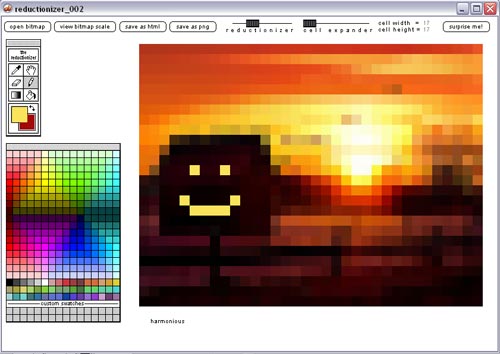The reductionizer is a software art project that is slowly turning into a full blown utility. It was spawned from an email conversation with artist Chris Ashley. Basically I wrote him and said, "Hey I have this script, would this be of use to you?" He was definitely interested and dialog ensued discussing ideas, possible features and suggestions. In it's current state it is more like a photoshop filter than an art tool. The current thinking is to move it into the realm of a simple art tool for creating art on the web. Adding features that give the artist manipulative capability is desirable.
What is it?
It converts bitmap images to html table layouts and provides for easy scaling of cells using sliders and text entry fields. It has a very reductionist lean to it, in that it is easy to reduce a photograph down to a more abstract lower resolution image. It exports to both graphic and html formats. It has editing functions like a pencil, eraser, paint bucket and hand tools to allow for more creative freedom. It will have z sort able layers, palettes and an eyedropper.
It can import bmp, jpg and gif files. It is set to output lossless 24 bit png files but jpeg and gif export are planned. It also has a component that randomly grabs photos from flickr from random wordlists sorted by interesting. The image absorbed, below was scraped automatically by the reductionizer. I doodled on it with the pencil tool after reducing it.
I wanna play with the alpha versions!
v.001 simply allows you to open, reduce an image and convert it to an html table layout.
the reductionizer alpha v.001 (zipped exe 2.1mb)
v.002 builds on v.001 to allow you to edit the image with a pencil tool and provides a crude color swatch tool with custom swatches. The eraser, bucket and gradient tools not activated yet. While using the pencil tool to draw, you can hit CTRL to toggle briefly to the eyedropper tool.
the reductionizer alpha v.002 (zipped exe 2.1mb)
v.003 builds on v.002 Chris Ashley expressed the need to be able to draw directly over an image so now you can import an image to be reduced straight to a table OR import an image to be used as a table background image with another layer over the top that can be reduced and drawn in. The SHIFT key will hide the HTML table over the background image. Currently you will need to go into the html and add the background image manually. In this version, when drawing over an image, #FFFFFF is exported as transparent, I plan to add the ability to customize the transparent color in the next update.
the reductionizer alpha v.003 (zipped exe 2.1mb)
v.004 adds Undo funtionality with CTRL z, moves the eyedropper toggle from CTRL to the ALT key similar to photoshop and greatly improves the accuracy of the pencil tool.
Temporarily disabled the editable text fields for table size.
the reductionizer alpha v.004 (zipped exe 2.1mb)
Assorted Planned Features
cut and pasting of table cells
layer window with ability to specify layer as a table or graphic with drag z sorting
support for css layers in export
selection tool
reduction of number of colors
specify URL for table background image and proper html export
better table optimization
Screen shot
Sample Output
Chris Ashley's weblog August 2006!
Patrick Lichty's Tabula Visum: Tabular Vision & HTML Cinema!
Some of my space filling curve generated layouts...




Click the thumbnails above and below to open the html drawings in a new window.
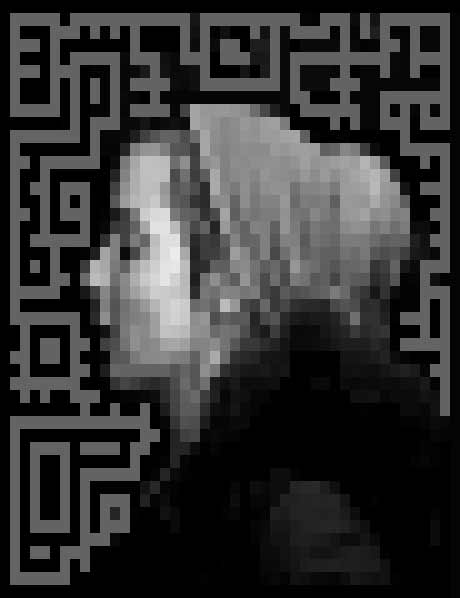
Absorbed image scraped from flickr from user bongish
html table layout automatically generated by the reductionizer.